您现在的位置是:网站首页> 编程资料编程资料
Flex中通过RadioButton进行切换示例代码_Flex_
![]() 2023-05-25
490人已围观
2023-05-25
490人已围观
简介 Flex中通过RadioButton进行切换示例代码_Flex_
1、页面切换
xmlns:s="library://ns.adobe.com/flex/spark"
xmlns:mx="library://ns.adobe.com/flex/mx"
width="100%" height="100%">
import mx.collections.ArrayCollection;
/**
* 图的数据源绑定
*/
[Bindable]
private var chartArray:ArrayCollection = new ArrayCollection([
{week:"星期一",apple:"451245",orange:"894544",peach:"451245"},
{week:"星期二",apple:"985444",orange:"745445",peach:"989565"},
{week:"星期三",apple:"124544",orange:"323565",peach:"323121"},
{week:"星期四",apple:"895645",orange:"201212",peach:"542121"},
{week:"星期五",apple:"325645",orange:"564545",peach:"656454"},
{week:"星期六",apple:"564512",orange:"784545",peach:"845455"},
{week:"星期日",apple:"784545",orange:"656232",peach:"124545"}
]);
/**
* RadioButton 点击事件
*/
protected function clickHandler(event:Event):void
{
if(radio_column.enabled)
{
column.height = 450;
line.height = 0;
}
else if(radio_line.enabled)
{
column.height = 0;
line.height = 450;
}
}
]]>
paddingTop="10">
paddingTop="10">
2、页面结果
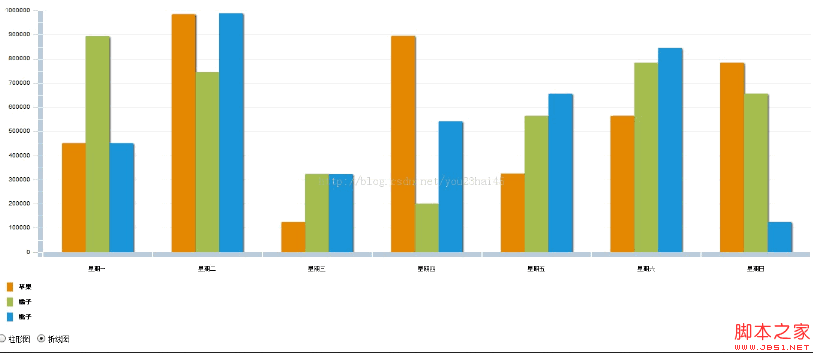
复制代码 代码如下:
xmlns:mx="library://ns.adobe.com/flex/mx"
width="100%" height="100%">
import mx.collections.ArrayCollection;
/**
* 图的数据源绑定
*/
[Bindable]
private var chartArray:ArrayCollection = new ArrayCollection([
{week:"星期一",apple:"451245",orange:"894544",peach:"451245"},
{week:"星期二",apple:"985444",orange:"745445",peach:"989565"},
{week:"星期三",apple:"124544",orange:"323565",peach:"323121"},
{week:"星期四",apple:"895645",orange:"201212",peach:"542121"},
{week:"星期五",apple:"325645",orange:"564545",peach:"656454"},
{week:"星期六",apple:"564512",orange:"784545",peach:"845455"},
{week:"星期日",apple:"784545",orange:"656232",peach:"124545"}
]);
/**
* RadioButton 点击事件
*/
protected function clickHandler(event:Event):void
{
if(radio_column.enabled)
{
column.height = 450;
line.height = 0;
}
else if(radio_line.enabled)
{
column.height = 0;
line.height = 450;
}
}
]]>
2、页面结果
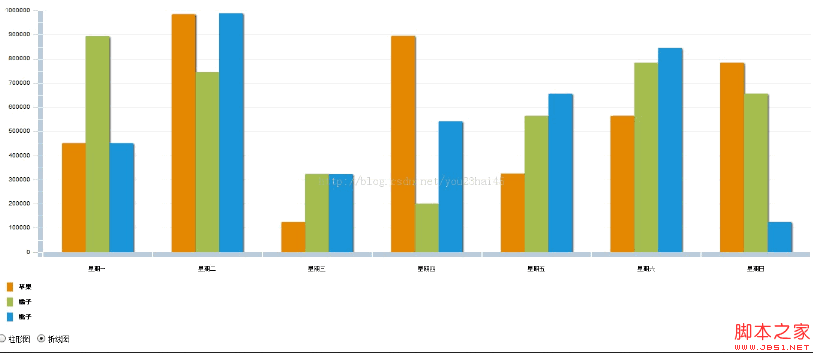
您可能感兴趣的文章:





